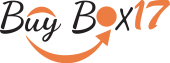Navigating the maze of fluctuating prices and endless options, how do you ensure you’re getting the most value for your money? Enter BuyBox17, a powerful grocery price comparison app and product comparison website designed to simplify your shopping experience and help you save effortlessly. Whether you’re looking to compare supermarket prices or find the best deals on specific products, BuyBox17 has got you covered in both the UK and USA. In this blog, we’ll explore how you can use BuyBox17 to compare grocery prices, save time, and make smarter shopping decisions.
Why Grocery Price Comparison Matters
Grocery shopping is a necessity, but it doesn’t have to break the bank. With prices varying significantly between stores, using a grocery store comparison tool can help you identify where to get the best deals. Whether you’re doing your weekly food shop or hunting for a specific item, tools like BuyBox17 empower you to compare prices between stores and make informed choices. This is where BuyBox17 shines as a best price finder and one of the most effective price comparison tools available.
What is BuyBox17?
BuyBox17 is a versatile grocery store price comparison app and browser extension that helps you compare the supermarket prices for your favourite products. It’s designed to make grocery shopping comparison seamless by providing real-time product price comparison across multiple retailers in the UK and USA. Whether you’re shopping online or planning your trip to the supermarket, BuyBox17 ensures you never overpay again.
You can download the BuyBox17 app on both iOS and Android or add the BuyBox17 Chrome extension here to start saving instantly.
How to Use BuyBox17 for Grocery Price Comparison
BuyBox17 offers two primary ways to compare grocery shopping prices: through its app or its browser extension. Here’s how you can make the most of these features:
1. Search for Individual Products Using the App
The BuyBox17 app is a must-have grocery price comparison app for anyone looking to compare grocery prices on the go. Here’s how it works:
- Step 1: Download the BuyBox17 app from either iOS or Android.
- Step 2: Open the app and search for any product you want to buy, such as “bananas” or “olive oil.”
- Step 3: BuyBox17 will instantly compare price of product across multiple supermarkets, showing you where it’s cheapest.
- Step 4: Add items to your shopping list and let BuyBox17 help you plan your trip to the store with the best deals.
This feature is perfect for anyone who wants to compare food shopping prices without visiting multiple websites or stores. It’s like having a price checker for Amazon but for groceries!
2. Use the Browser Extension for Seamless Comparison
If you prefer shopping online, the BuyBox17 Chrome extension is a game-changer. It’s one of the best product comparison sites integrated directly into your browser. Here’s how it works:
- Step 1: Install the BuyBox17 Chrome extension here.
- Step 2: Visit any supermarket website, such as Tesco, Sainsbury’s, or Asda in the UK, or Walmart, Kroger in the USA, and start shopping as usual.
- Step 3: When you view a product, the BuyBox17 extension will automatically pop up, showing you a product and price comparison across other stores.
- Step 4: If a cheaper option is available, the extension will direct you to the store where you can save more.
This feature is especially useful for grocery store comparison when you’re already browsing a specific store but want to ensure you’re getting the best deal. It’s a website that compares prices in real-time, making it one of the most efficient price comparison tools for online shoppers.
Key Benefits of Using BuyBox17 for Grocery Shopping
BuyBox17 isn’t just another grocery comparison tool—it’s a complete solution for savvy shoppers. Here are some of the top benefits:
- Save Time and Money: With BuyBox17, you can quickly compare online shopping prices without opening multiple tabs or visiting different stores.
- Real-Time Updates: Prices change constantly, but BuyBox17 ensures you always see the latest deals.
- User-Friendly Interface: Whether you’re using the app or the extension, BuyBox17 makes grocery shop comparison simple and intuitive.
- Broad Coverage: BuyBox17 works across a wide range of supermarkets in both the UK and USA, making it easy to compare supermarket prices no matter where you shop.
- Exclusive Deals: The app often highlights special promotions, helping you save even more.
Why BuyBox17 is the Best App to Compare Grocery Prices
There are plenty of product comparison sites and apps out there, but BuyBox17 stands out as the best app to compare grocery prices for several reasons:
- Comprehensive Comparison: Unlike some apps that only focus on specific stores, BuyBox17 covers a wide range of supermarkets in both countries, ensuring you get a true grocery store price comparison.
- Browser Integration: The Chrome extension makes it one of the most convenient price comparison tools for online shoppers.
- Personalised Savings: BuyBox17 tailors its recommendations to your shopping habits, helping you compare food shopping prices more effectively.
Start Saving Today with BuyBox17
If you’re tired of overpaying for groceries, it’s time to make BuyBox17 your go-to grocery price comparison app. Whether you’re searching for individual products or browsing your favourite supermarket’s website, BuyBox17 makes it easy to compare grocery shopping and find the best deals in both the UK and USA.
Download the BuyBox17 app on iOS or Android, or add the BuyBox17 Chrome extension here to start saving today. With BuyBox17, grocery shopping comparison has never been easier—or more rewarding.
By leveraging tools like BuyBox17, you can take control of your budget and make every grocery trip count. Say goodbye to guesswork and hello to smarter shopping!